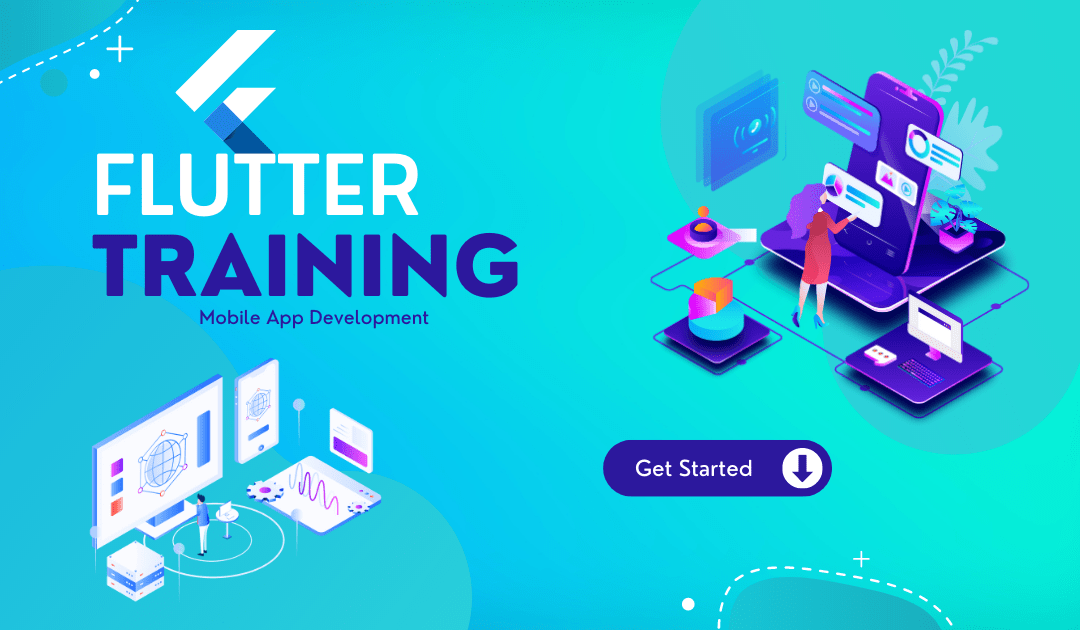
Flutter is an open-source UI software development kit created by Google. It is used to develop cross-platform applications from a single codebase for any web browser, Fuchsia, Android, iOS, Linux, macOS, and Windows.
Flutter is an open-source UI software development kit created by Google. It is used to develop cross-platform applications from a single codebase for any web browser, Fuchsia, Android, iOS, Linux, macOS, and Windows. Flutter
Objectives:
1. Introduction to Flutter and Dart
2. Basics of Flutter
3. State design with flutter
4. Http request with flutter
5. Forms and validation with flutter
6. Flutter Widget
7. Routing and Navigation with flutter
8. Data Persistence in Flutter
9. Firebase Implementation
10. Deploying Flutter Apps
Enquiry
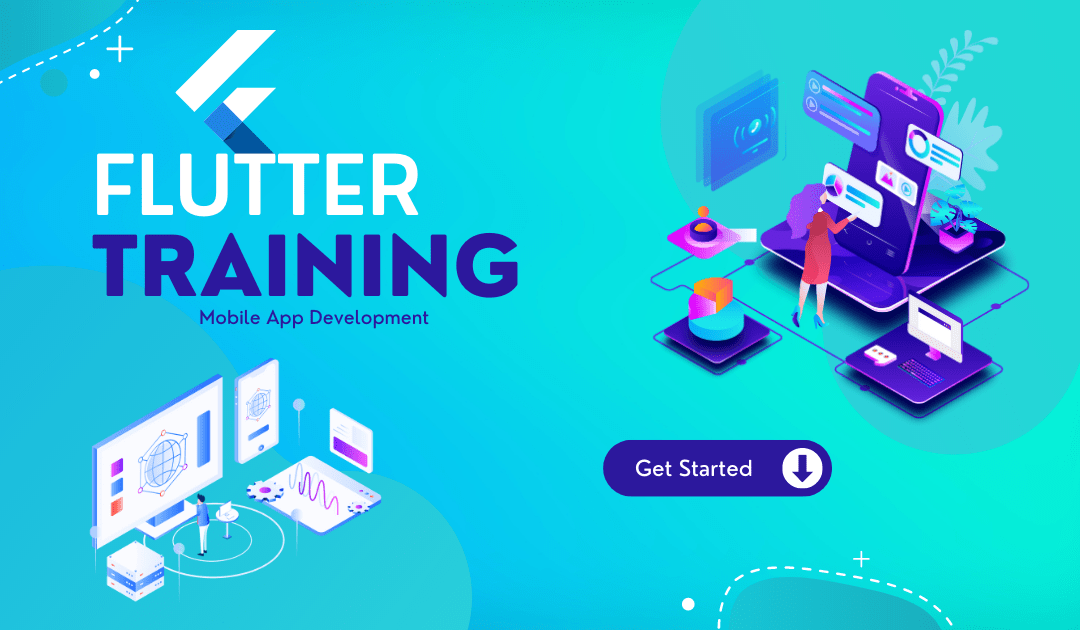
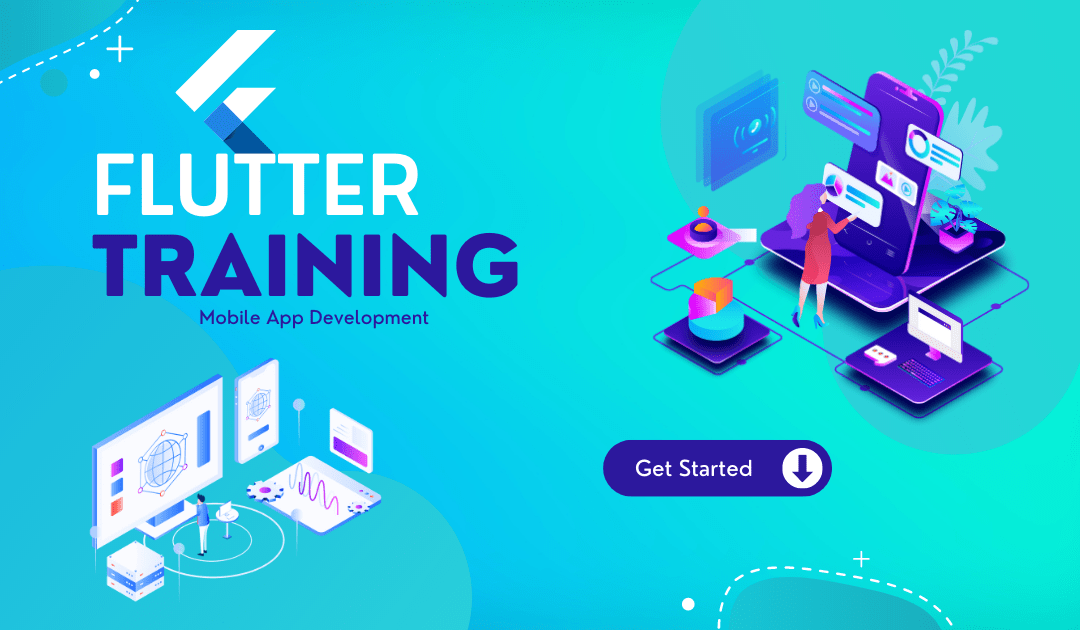
Flutter
Objectives:
1. Introduction to Flutter and Dart
2. Basics of Flutter
3. State design with flutter
4. Http request with flutter
5. Forms and validation with flutter
6. Flutter Widget
7. Routing and Navigation with flutter
8. Data Persistence in Flutter
9. Firebase Implementation
10. Deploying Flutter Apps
Enquiry